BLE Throughput¶
1 功能概述¶
ble_throughput 例程演示如何测试数据吞吐率,该例程演示了单方向的数据率;双方向的数据率可以近似按照单向数据率/2的方式计算。
2 环境要求¶
board:
pan107x evbuart(option): 用来显示串口log(波特率921600,选项
8n1)
4 运行说明¶
烧录完成后,设备会显示上电log,使用
pc nrf connect连接即可,当然也可用nrf_connection软件进行操作,方法基本一样,这里只介绍pc nrf connect操作。使用软件
nrf connect for Desktop Bluetooth Low Energy扫描蓝牙设备名称ble_throughput设备并且连接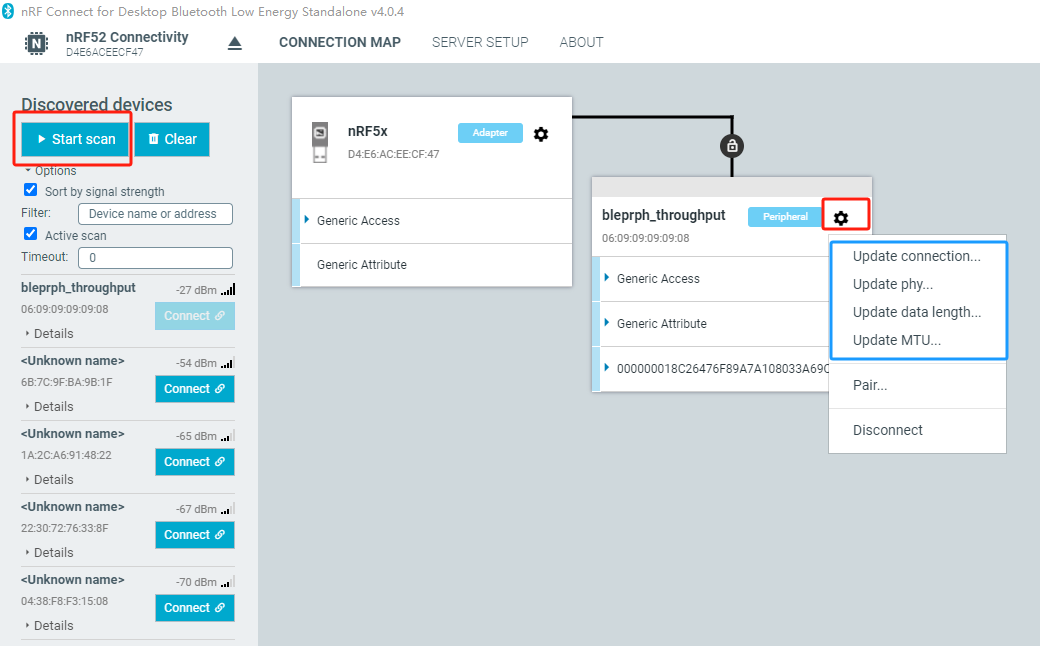
nrf connect连接throughput设备¶
3.点击
齿轮设置图标,依次需要设置
Update Connection,设置连接间隔为15ms(手机可以忽略此操作)。Update phy,根据测试需要设置为1M或者2M。Update data length,设置为251bytesUpdate MTU,设置为247bytes。订阅 notify,进行测试,串口打印测试结果。
重新测试请关闭 订阅 notify,然后再订阅 或者按下EVB上的
KEY1。
PHY模式
参考速率
1M
510 Kbps
2M
634 Kbps,
5 RAM/Flash资源使用情况¶
PAN107x:
RAM Size:45.77 k
Flash Size: 128.33k
PAN101x:
RAM Size:15.23 k
Flash Size: 118.73k