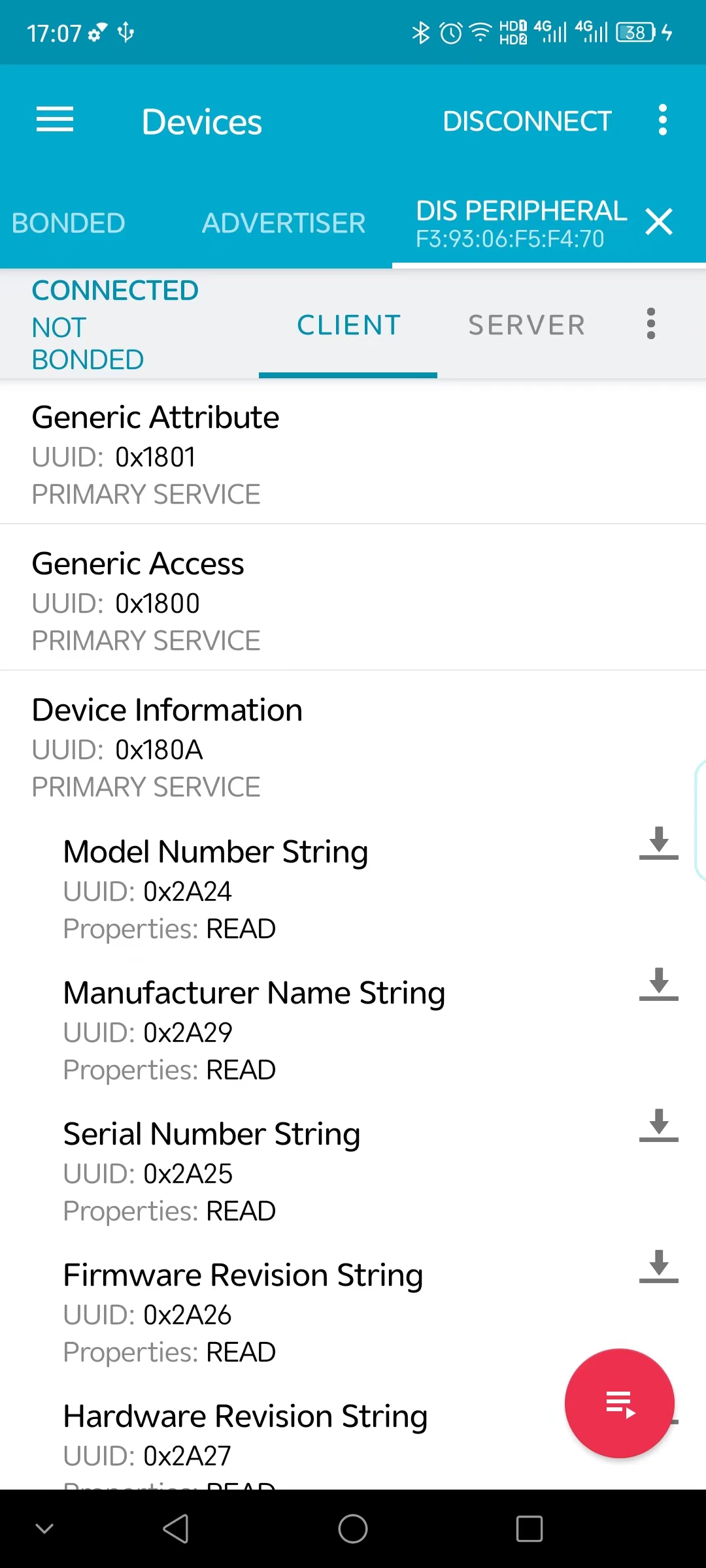Bluetooth: Peripheral DIS¶
1 功能概述¶
此项目演示了蓝牙从机的功能,该工程专门演示DIS(Device Information)GATT服务。
2 环境要求¶
board: 支持 BLE 的蓝牙设备
uart(option): 用来显示串口log
测试软件: nRF Connect
3 编译和烧录¶
项目位置:zephyr\samples_panchip\bluetooth\peripheral_dis
目前可使用ZAL工具或quick build脚本进行编译和下载。
脚本位置:quick_build_samples\bluetooth\peripheral_dis.bat。
打开脚本后默认会编译项目,编译完成时,可输入字符进行后续下载等操作:
Input the keyword to continue:
'b' build 编译项目
'r' make clean and rebuild 重新编译项目
'f' flash download 下载
'e' erase chip 擦除芯片
'o' open project by VS Code 打开 `VS Code`,可查看源码,执行编译下载等
others exit 退出
wait input: